Translate
Search
Licenses
- BHS-66
- BJ3885
- CDO-4469
- GR0090
- IRS2972M
- IZ5145
- KG2175
- MPT1127
- MSS0009M
- PFD_Shauna.Brooke
- PFFT0055
- PTE0660
- SATC2098
- SW6445
- Spazz-324
- TPP00243
- Zindy - 3108
2012. Powered by Blogger.
Monday, January 23, 2012
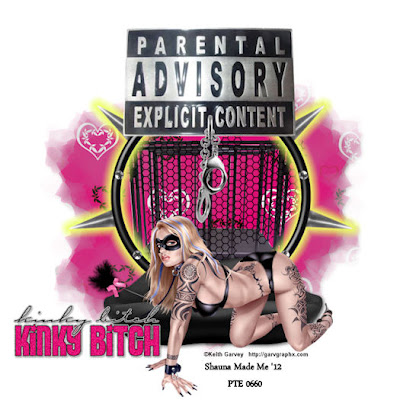 Kinky Bitch
Kinky Bitch This tutorial was written by me on January 23, 2012. Any likeness to this tutorial is purely coincidental and unintended. Please DO NOT claim this as your own.This tutorial is written for those with working knowledge of Psp.
I am working with the awesome scrapkit called " Kinky Bitch ", it is FTU and you can grab it Here.
I used the awesome artwork of Keith Garvey. You need a license to use his work. you can get both license and his beautiful work Here
Font used: Park Avenue BT which you can get Here
I used Gradient Glow from Eye Candy 4000
The mask i used WSL_Mask220 came from Here
So Lets get started :)
I take the first paper PK- KB-P1 and go to layers and then to Masks.
I used the mask WSL_Mask220. I go to Effects and use Drop Shadow, V= 2, H=2, Opacity = 65, Blur = 9.00 Color Black
In the elements folder take the PK-KB CAGE and resize it to 75% put it in the middle of the mask.
Now Take the PK-KB-Wire, resize it to 65% with the same drop shadow as before.
Go to the frames folder, grab the PK=KB-F2, Put the frame in front of the cage and the wire.
Go to effects then then Eye Candy 4000 then to Gradient Glow, Glow width 17.31, Soft Corners 18, Overall Opacity 100.
Go back to the element folder and get the PK-KB- Sign and resize it to 80%. I put the sign alittle above the frame but enought to see the spikes on either side of the sign.
Next Ive taken the PK-KB-Sofa resized it 80% and placed it on the bottom of the frame i also used the same drop shadow as before.
I have taken the PK-KBCharm3 and placed it in between Explicit and Content.
Next ive taken the PK-KBTickleWhip, resized it to 60% and put it on the left side of the sofa.
Place your tube in front of the couch (resize if you have to).
Lastly take any of the word art resize it to 65% and put it on the bottom left of your tag.
I also resized my tag to 75% so it doesnt seem that large.
Thanks for looking at my first tutorial, im hoping ill get better at wording my future tutorials :)
This is my first blog ever to make, I am most likely putting my tutorials that i am going to write in the near future onto this blog, i am trying/learning how to make scrapkits so if anyone has any info or websites on it id be much appreciative of it. :) i will most likely post something on here later. id have to look around for scrapkits online to make a tutorial. This cold is kicking my butt so i havent done much with this site as of yet. but i will think of things to put on it later right now i gtg do a few things in the real world. TTFN :)
Subscribe to:
Comments
(Atom)









